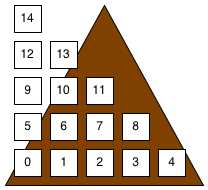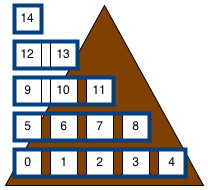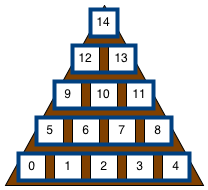Peg Solitaire Narrative - Basic Drawing
Peg Solitaire Narrative
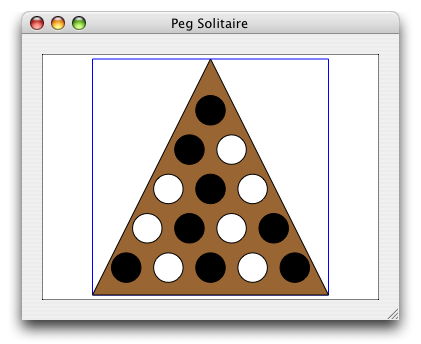 The second version of Peg Solitaire adds drawing of the pegboard
and pegs. I haven't figured out the storage of the Pegs themselves
(there's not a whole lot of state to make a Peg class worthwhile
yet), so right now the 15 pegs and their locations are stored as
arrays in the CHPegBoard object:
The second version of Peg Solitaire adds drawing of the pegboard
and pegs. I haven't figured out the storage of the Pegs themselves
(there's not a whole lot of state to make a Peg class worthwhile
yet), so right now the 15 pegs and their locations are stored as
arrays in the CHPegBoard object:
CHPegBoard.h
#import <Cocoa/Cocoa.h>
#define PEG_COUNT 15
@interface CHPegBoard : NSView
{
BOOL pegStates[PEG_COUNT];
NSRect pegRects[PEG_COUNT];
}
@end // CHPegBoard
In the pegStates array, YES means the location has a peg,
NO means it is empty. pegRects holds the rectangle for each
peg.
Drawing
The pegboard is drawn a triangle in the middle of the view. A square
that fits in the view is what controls the size of the triangle. (This
square is currently drawn in blue to show where it is and how it reacts
to window resizing. It'll go away in a More Real version). The first
two methods of CHPegBoard.m initialize the object (setting
the peg on and off values set) and some utility code for centering a
rectangle inside another once (which will come in handy later when we
lay out the pegs)
CHPegBoard.m
#import "CHPegBoard.h"
@implementation CHPegBoard
// designated initializer for our superclass.
// set up the pegStates (on/off) array here, since this is still
// 'scaffolding to get stuff working' mode
- (id) initWithFrame: (NSRect) frame
{
if (self = [super initWithFrame: frame]) {
int i;
// alternate them on and off, for initial development
for (i = 0; i < PEG_COUNT; i++) {
pegStates[i] = ((i % 2) == 0) ? YES : NO;
}
}
return (self);
} // initWIthFrame
// utility method that ideally should be in some common library
// or provided by Apple.
// Given two rectangles, center one inside of the other
- (NSRect) centerRect: (NSRect) smallRect
inRect: (NSRect) bigRect
{
NSRect centerRect;
centerRect.size = smallRect.size;
centerRect.origin.x = (bigRect.size.width - smallRect.size.width) / 2.0;
centerRect.origin.y = (bigRect.size.height - smallRect.size.height) / 2.0;
return (centerRect);
} // centerRect
This next method takes the bounds of the view and constructs a square
in the middle.
// create a maximal-sized square that fits inside of our view.
- (NSRect) makeCenterSquareRect
{
// our bounding rectangle
NSRect bounds = [self bounds];
// figure out whether the width or height is smaller. That's our
// controlling dimension
float minDimension;
minDimension = MIN (bounds.size.width, bounds.size.height);
// make a square the proper size. This has an origin of zero, but
// can be based anywhere since [self centerRect] will change the
// x and y
NSRect centerSquare = NSMakeRect (0.0, 0.0, minDimension, minDimension);
// and now center it in our bounds
centerSquare = [self centerRect: centerSquare
inRect: bounds];
// and skootch it in to make it not coincident with the view border.
// makes it look a little nicer
centerSquare = NSInsetRect (centerSquare, 5, 5);
return (centerSquare);
} // makeCenterSquareRect
Peg Layout
The laying out of the pegs took the longest time to do. My first
attempts ended up looking like trash. I stole Jeff's implementation
from the classic version, and had problems adapting it to the flipped
coordinate system and the very flexible pegboard location and size.
I finally came up with this algorithm.
Setting up horizontal rows of pegs was actually pretty easy. Calculating
the vertical locations is easy, and distributing pegs evenly across in
a row is really easy. Getting the nice offset-stairstep effect of
the peg solitaire board is harder to get to look good.
So, the pegs have their rectangles calculated like a right-triangle:
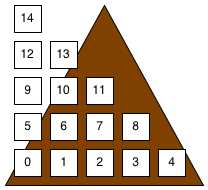
Then the union of each row was calculated:
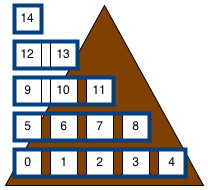
And then these rows are centered.
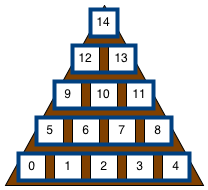
So here is the layout code. There are some hard-coded magic numbers
that got tweaked to get something that looked good, but there's a
Fundamental Algorithm that's struggling to get out, which hopefully
will become clearer once it gets used some more. I think that this
layout method will work for the "Line O' Pegs" and "Cross" patterns
for other peg solitaire boards.
CHPegBoard.m
- (void) recalcPegRectsForRect: (NSRect) squareRect
{
// first make all the rects flush-left
// these magic constants were determined via tweaking and fiddling
float pegRadius = squareRect.size.width / 8;
float pad = (squareRect.size.width - (pegRadius * 5)) / 7.0;
float rowHeight = squareRect.size.height / 6.0;
float x, y;
// union rectangle for each row
NSRect unions[5];
int i = 0; // which peg we're looking at
int row;
for (row = 0; row < 5; row++) {
y = pad + rowHeight * row;
x = 0;
// do the pegs of the row.
int peg;
for (peg = 0; peg < 5 - row; peg++) {
pegRects[i] = NSMakeRect (x, y, pegRadius, pegRadius);
x += pegRadius + pad;
if (peg == 0) {
unions[row] = pegRects[i];
} else {
unions[row] = NSUnionRect (unions[row], pegRects[i]);
}
i++;
}
}
// now center each rect in our useful area
NSRect centerSquare = [self makeCenterSquareRect];
i = 0;
for (row = 0; row < 5; row++) {
NSRect rect = [self centerRect: unions[row] inRect: centerSquare];
// now update the x values for the row, and update the y
// for the start of the center rect
int peg;
for (peg = 0; peg < 5 - row; peg++) {
pegRects[i].origin.x += rect.origin.x + centerSquare.origin.x;
pegRects[i].origin.y += centerSquare.origin.y;
i++;
}
}
} // recalcPegRectsForRect
Drawing an individual peg is pretty simple right now. Make a circular
Bezier path the size of the given peg (calcualted by the above
method), then fill it in white for an empty spot or black for a filled
spot. Then stroke it in black to outline the white peg. Eventually
we can use images or shaders or whatever to make it look a little more
interesting.
// given a peg index, draw it.
- (void) drawPeg: (int) i
{
assert (i >= 0 && i < PEG_COUNT);
// right now, just make 'on' pegs black, and 'off' pegs white
// eventually we can do much snazzier pegs
NSRect pegRect = pegRects[i];
if (pegStates[i]) {
[[NSColor blackColor] set];
} else {
[[NSColor whiteColor] set];
}
NSBezierPath *path;
path = [NSBezierPath bezierPathWithOvalInRect: pegRect];
[path fill];
[[NSColor blackColor] set];
[path stroke];
} // drawPeg
To draw the board, make a triangular bezier path that fills a
given rectangle (which will be our middle-square). This path is
filled with brown (cheezy wood effect unitl something better comes
along) and framed with black.
- (void) drawBoardInRect: (NSRect) rect
{
// draw the base board, using a path of a triangle
// since not an alloc or a copy, this can be considered to be
// autoreleased and we don't have to worry about it being cleaned up
NSBezierPath *path = [NSBezierPath bezierPath];
// move to the bottom-left
[path moveToPoint: rect.origin];
// line to the top-middle
NSPoint point;
point.x = rect.origin.x + rect.size.width / 2.0;
point.y = rect.origin.y + rect.size.height;
[path lineToPoint: point];
// line to the bottom-right
point.x = rect.origin.x + rect.size.width;
point.y = rect.origin.y;
[path lineToPoint: point];
// and close the path by adding a line back to the bottom left
[path closePath];
[[NSColor brownColor] set];
[path fill];
[[NSColor blackColor] set];
[path stroke];
} // drawBoardInRect
And finally is the drawRect: method. It keeps the
background drawing from the previous version. Then it calculates
the center-most rectangle and stroked so we can see what it does.
(it'll get taken out eventually). The board is then drawn and the
pegs drawn on top of it.
- (void) drawRect: (NSRect) rect
{
// get the bounds, since the rect might be a smaller area to redraw
NSRect bounds = [self bounds];
// make a nice white background to draw on
[[NSColor whiteColor] set];
[NSBezierPath fillRect: bounds];
// this area is where the triangular pegboard will go
NSRect squareRect = [self makeCenterSquareRect];
// pretty heavy-handed doing this for each re-draw.
// should just look for resizes to happen
[self recalcPegRectsForRect: squareRect];
// draw it in blue so we can see the rectangle we're using.
// this will go away in the final version
[[NSColor blueColor] set];
[NSBezierPath strokeRect: squareRect];
// draw the board
[self drawBoardInRect: squareRect];
// draw the pegs on top of the board
int i;
for (i = 0; i < PEG_COUNT; i++) {
[self drawPeg: i];
}
[[NSColor blackColor] set];
[NSBezierPath strokeRect: bounds];
} // drawRect
webmonster@cocoaheads.org
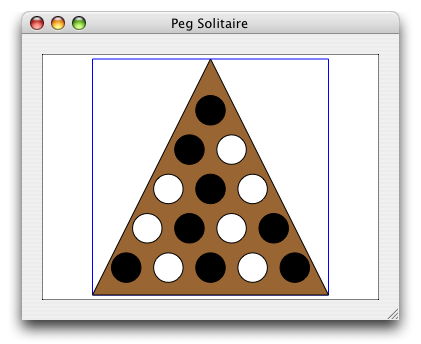 The second version of Peg Solitaire adds drawing of the pegboard
and pegs. I haven't figured out the storage of the Pegs themselves
(there's not a whole lot of state to make a Peg class worthwhile
yet), so right now the 15 pegs and their locations are stored as
arrays in the CHPegBoard object:
The second version of Peg Solitaire adds drawing of the pegboard
and pegs. I haven't figured out the storage of the Pegs themselves
(there's not a whole lot of state to make a Peg class worthwhile
yet), so right now the 15 pegs and their locations are stored as
arrays in the CHPegBoard object: